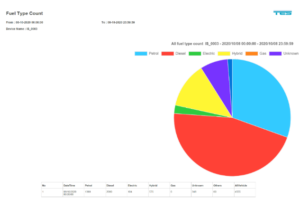Compliance Display Map can do much more than just manage your parking enforcement activities!
Small Blue Map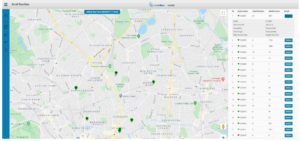
The entire Small Blue camera fleet is displayed geographically on a map.
A system user can view the real time status of any camera by clicking on the relevant camera in the list, or by clicking on the camera icon at the relevant camera location on the map.
Each camera transmits a ‘heartbeat’ via a dedicated system watchdog built in to the camera to TES Servers to confirm it is on line (green heart next to the camera entry).
If a camera goes off line for any reason and does not come back on line after a preconfigured amount of time, the heart icon changes to red and an alert is sent to TES Helpdesk system.
All cameras send summary information such as vehicle and detection counts that can be viewed at the click of a button.
Small Blue Dashboard 
Summary information is displayed in real time on a dashboard in TES Compliance Display Map – traffic information including vehicle counts, number of detections and the review status.
Clicking on the relevant part of the Dashboard links to a report generator. Data can be viewed, printed or downloaded as required.
Air Quality Transmitter Integration 
Air Quality Transmitters can be directly integrated with Small Blues cameras and communicate over a Wi-Fi link.
Air Quality data is transmitted by the 4G router in Small Blue to TES servers.
The location of each transmitter is displayed on a separate map.
Air Quality data can be viewed, printed or downloaded as required.
Vehicle Counting and Classification
The Small Blue camera software can count the number of vehicles passing through an enforcement location.
This can be cross referenced with other data sets (for example the class of vehicle, engine type, weight etc.).
This information can also be merged with Air Quality data to produce vehicle volume statistics by day, week month, year if Air Quality transmitters are in use.
For example, you may want to view the contravention count for a particular camera over a specific data and time period. A chart can be viewed on screen, printed or downloaded as a CSV file into MS Excel or a similar tool for analysis or merging with other datasets.
Weight Restrictions
TES Small Blue cameras support the enforcement of weight restrictions and the camera can pre-filter vehicles by size. Contraventions can be triggered by setting a pre-configurable weight limit for a specific location.
If the camera is configured to do so it also can report vehicle volumes by a specific weight-limits for statistical purposes and this information is made available for each camera via the reports generator in Compliance Display Map.