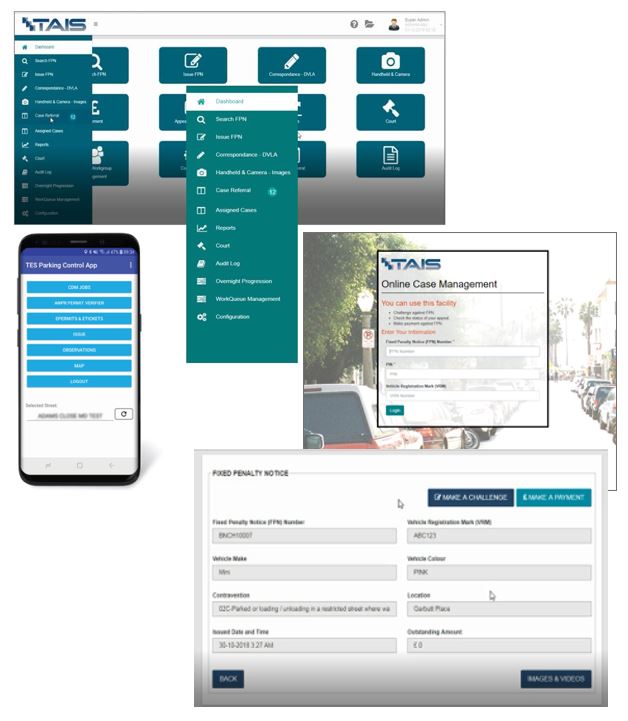TES Applications
A range of mobile, desktop and online applications. Designed to work in connection with the TES product range.
TES CDM App
Process potential contraventions detected by TES ANPR Vehicles connected to Compliance Display Map. Allows phones to be tracked on Compliance Display Map in real time using GPS. and works with the Google Android operating system.
- TES CDM App is a moblie tracking solution that is built on the technology powering Compliance Display Map (CDM).
- TES CDM App utilises GPS tracking and 4G based technology to track deployed resources. Real time and historic data can be displayed on the back office mapping system or via the comprehensive reporting tool.
- The TES CDM App can be deployed on Google Android Smart Phones and Devices.
Key Features
- Receive and process potential contraventions detected by TES ANPR Vehicles connected to Compliance Display Map.
- Utilises GPS technology to track mobile resources and lone workers on any approved GPS and 4G enabled device
- All mobile devices that are registered with the system are displayed on the map showing the area covered by that device.
- Mobile devices can be tracked in real time on the map.
Full reports based on Live or Historic data.
Key Benefits
- Operatives can view and action notifications of potential contraventions sent from Compliance Display at the touch of a button.
- Instant visibility of deployed mobile resources.
- Monitor and analyse deployment routes in real time.
- Application updates and upgrades automatically download and install from the Google Play store.
- Fully hosted cloud based system, access from any approved web browser.
- No hidden costs.


Review Client
The TES Review Client enables a comprehensive review of video evidence prior to issue of a notice with the ability to integrate with most back-office systems. Compatible with all TES enforcement vehicles and fixed camera systems.
The TES Review Client is a desktop application that allows timestamps and evidence packs downloaded from TES CCTV/ ANPR vehicles and Fixed Camera systems to be reviewed and approved prior to being sent to the notice processing system to initiate issue of a PCN (Penalty Charge Notice).
Key Features
- Multiple users with individual logins.
- Upload and process evidence packs generated by TES Enforcement Vehicles and Fixed Cameras.
- Review evidence from attended and unattended enforcement.
- Manually assign contravention codes to attended enforcement contraventions.
- Evidence can be filtered by time, date, month and year.
- Search by vehicle registration or unique ID.
- Select still images for inclusion on PCN.
- Add data fields for PCN e.g. VRM, Make, Color.
- Easy to use image pixelation tool.
- Ability to crop video footage as required whilst retaining original data.
- Easy to use image and video pixelation tools.
- Build in work assignment tool.
- Comprehensive reporting tool.
- Full audit trail maintained.
*Evidence packs must be encrypted and decrypted using a special encryption key tool provided by TES.
Key Benefits
- Full integration with TES Enforcement Vehicles or Attended Capture Terminals.
- Improved efficiency with the ability to upload, assign, review and issue a PCN all in one package.
- Server based system, multiple clients can access data.
- Client access from any approved web browser.
- Interfaces with most major back offices allowing efficient PCN generation.
- Improved productivity and workflow management.
- DPA compliant.
- VCA Manufacturers Approval.

TES Attended Capture Terminal
A digital video recorder system that connects to existing CCTV camera networks to provide a simple and easy to use recording solution for capturing potential evidence packs.
The TES Attended Capture Terminal is a digital video recorder system that connects to existing CCTV camera networks to provide a simple and easy to use recording solution for capturing potential evidence packs.
Suitable for parking, bus lane or moving traffic enforcement.
Key Features
- Easy to use and intuitive user interface.
- Accessed via a secure password controlled touchscreen interface.
- Mpeg2, Mpeg4 & H.264 recording.
- Pre-configured signage evidence recordings can be captured and stored for evidential support.
- Integration with the TES Review system for efficient Penalty
- Charge Notice generation.
- Interfaces with all back office processing systems.
- Full audit trail.
Key Benefits
- Efficient recording and evidence capture.
- Simple to use and train.
- Comprehensive reporting tool.
- No hidden costs.

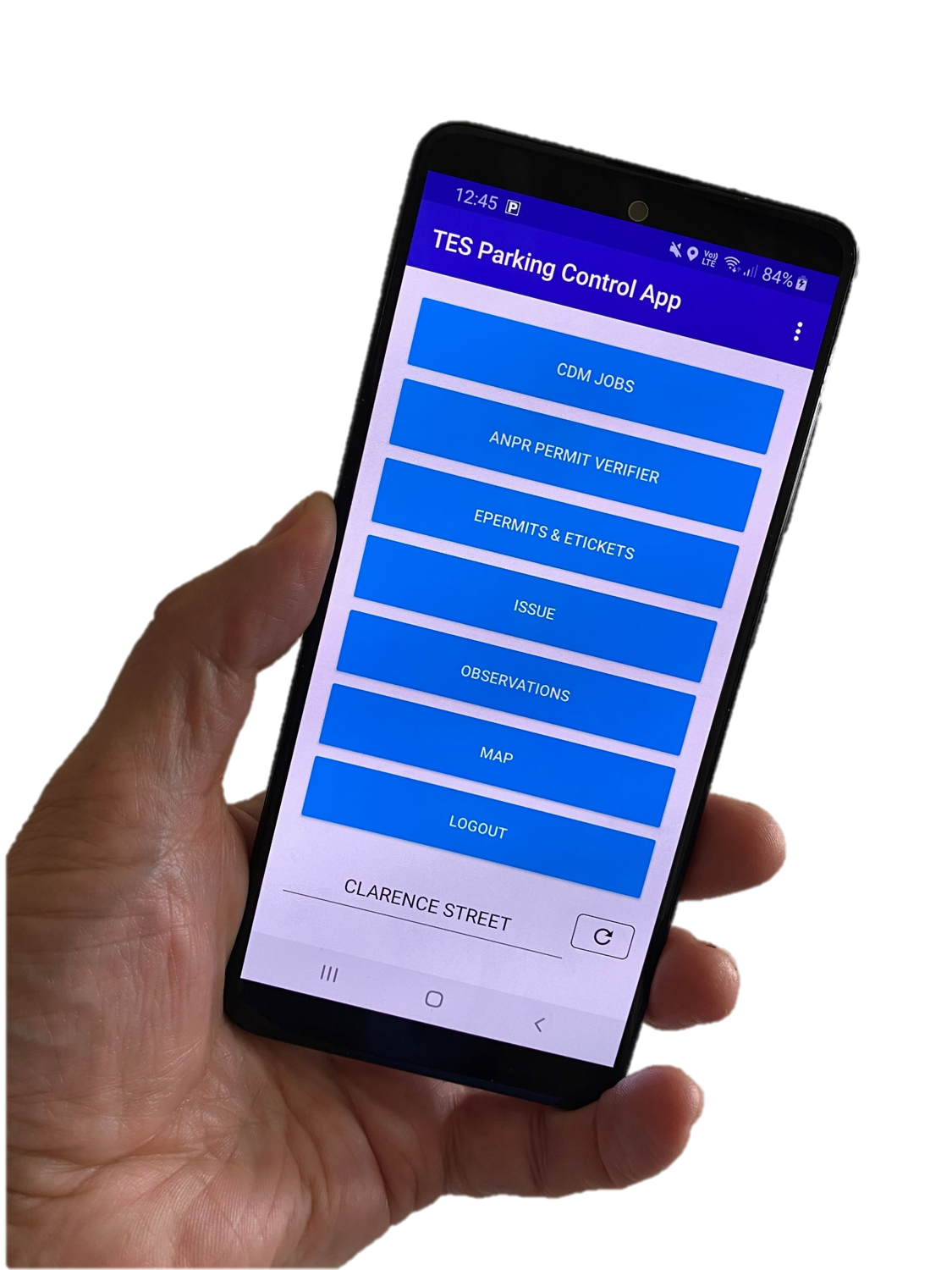
TES Fixed Penalty Notice (FPN) System
TES FPN is a cloud based system that can be used to issue and manage notices online from a computer and a smart phone.
The FPN system consists of 3 main elements:.
- Android Apps
- Back Office
- Online Case Management
Key Features
- Configurable for any FPN Contravention.
- Fully integrated with TES TAIS APP and TES CCTV systems.
- On line case manager.
- Payment gateway.
Android App
- Manually issue and print a notice for any Offence.
- Use built in ANPR to check a VRM against a wanted list.
- Time and date stamped photographic and video evidence.
- Print notice data to PCN roll approved Bluetooth belt printers.
- Phones tracked on Compliance Display Map in real time using GPS.
- Full integration with CDM and the TES Enforcement Vehicle Range.
- Notice data and evidence transferred in real time via 3/4G.
- Works with any approved Android smart device.
FPN Back Office
- Configurable for any FPN Contravention / offence.
- Process FPN’s issued by TAIS FPN App.
- Process FPN’s manually issued from back office.
- Process FPN’s issued from TES CCTV vehicles.
- Process associated video and image evidence.
Online Case Management
- Allows a person to challenge an FPN.
- Allows a person to view or submit evidence.
- Allows a person to view the status of a challenge.
- Allows a person to pay a FPN.
Key Benefits
- Cloud based system hosted by TES no installation required.
- Easy management of FPN cases via any supported web browser.
- Turn key solution, FPN issue, processing and management in one package.
Android App
- Manage multiple observations simultaneously.
- Warning notice function.
- Full audit trail (log in, log off etc.)
- Notice data and evidence transferred in real time via 3/4G.
Back Office
- Correspondence module.
- DVLA VQ4/5 management.
- Court pack production and management.
- Workflow management (case assignment).
- Automatic overnight progression of cases.
- Case referral / challenge management.
- Configuration module.
- Reports module.
- Audit Log.
Online Case Management
- Online portal for management of FPN Cases.